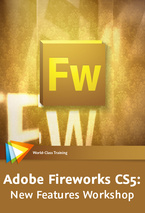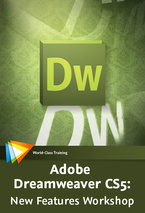Build a Login Area with Multiple Access Levels
An important but little-understood concept in dynamic web development is that of role-based logins. This allows different types of users to access different parts of the site; for example, basic users can access customer areas of the site, while administrators can access administrative areas. In this course from Adobe Certified Expert Candyce Mairs, you’ll learn to use Dreamweaver’s features to create role-based logins, restrict page access, build an administrator area, and test everything to make sure it works. You’ll also see how to set up a development environment and work with a database from within Dreamweaver. Along the way, you’ll build your skills in areas like working with PHP, adding form validation, using server behaviors, and much more. Website development is an ongoing process, whether your website is big or small, whether it is for selling or informing, there is always a need to keep up to date with recurring changes that can make the website accessible on all levels for customers, clients, etc. There are companies such as https://www.expedition.co/services/development/web that can be highly beneficial for website developmental needs and can make sure that everything is working correctly online, from user interaction to navigation.
Topics include:
– Installing XAMPP on a Windows system
– Installing MAMP on a Mac system
– Using admin consoles
– Previewing pages
– Working in PHP
– Adding database tables
– Getting data from a database
– Building the login area
– Planning the admin update area
– Testing the admin update process
Author: Candyce Mairs
Level: Intermediate
Duration: 4h 21m
Released: Jun 06, 2011