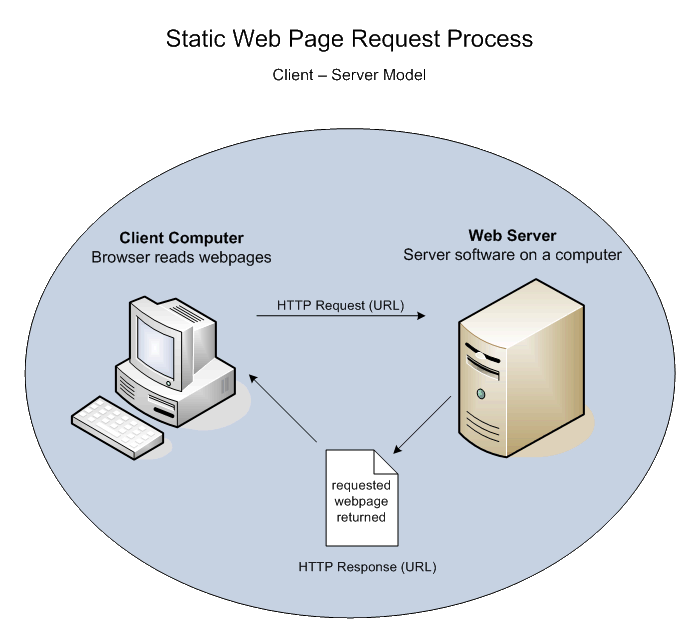Learn how to build and work with advanced PDF forms using Adobe Acrobat XI. Learn how to extend the capabilities of PDF forms to control them using JavaScript. Learn how to simplify form fields and control user input so the form is filled in correctly by the user. Become familiar with the JavaScript panel and debugger while building a script library to reuse scripts across multiple forms.
Show or hide form fields based on user selections, control printing within a PDF document, build actions to automate repetitive tasks, Learn to control form fields within a PDF form to change color, show, hide and modify properties based upon user input. This course teaches you how to use actions and JavaScript within a PDF form to control form fields.
Learn more about this PDF Forms video training course at Train Simple, or view the outline below.
Advanced PDF Forms Video Course Outline
- Course Introduction
- What is an Advanced Acrobat Form?
- Using the Course Files
- Customizing the Interface
- Using Actions to Speed Form Creation
- What is an Action?
- Using a Built in Action
- Creating a Custom Action
- Running a Custom Action
- Managing Actions
- Adding Actions to Quick Tools
- Using FormsCentral to Build Forms
- What is FormsCentral?
- Creating a Form from a Template
- Customizing a Form
- Saving a Form Created on FormsCentral
- Uploading a Form to FormsCentral
- Working with Button Actions
- Creating a Print Button
- Hiding a Button When Printing
- Creating a Button to Visit a Web Page
- Extending PDF Forms Beyond Acrobat
- Adding Features beyond the Basics
- What is JavaScript?
- Opening the JavaScript Panel in Acrobat
- JavaScript Preferences
- JavaScript Basics
- JavaScript Terminology & Syntax
- JavaScript Variables
- JavaScript Methods
- Building a Script Library
- Debugging a Script
- Modify Fields Using JavaScript
- Code Triggers
- Changing the Color of a Form Field
- Setting Colors to RGB Values
- Using JavaScript to Modify Field Properties
- Control Printing Using JavaScript
- Creating a JavaScript Print Button
- Eliminating Fields From Being Printed
- Print the Current Page
- Creating a Print Button for Specific Pages
- Using JavaScript within PDF Forms
- Form Field Validation Overview
- Running Conditional Scripts
- Controlling the Message Box
- Creating Response Boxes
- Submitting Form Data to Dynamic Email Addresses
- Adding Calculations to a Form
- Showing or Hiding Form Fields
- Showing Form Fields Based on User Entry
- Showing Form Fields Based on a Checkbox
- Testing PDF Forms
- Reader User Considerations
- Form Testing